Vice TV is a good streaming channel that has a lot of options to watch good-quality videos, original series, movies, and other content as well. You can get Vice TV on Firestick.
In this article, you get to know all about Vice TV, how you can download and install the app and how you can use it. You may find several ways to download and install the app. But we are going to show you the easiest way of all.
Let’s see the details below.
About Vice TV
Vice TV is an American cable channel that claims to bring visceral, transparent, and unfiltered content for you. This was launched on February 29, 2016. You can get to watch several original o documentaries, programming, and lots of different exclusive videos. It is the streaming program that is replacing H2 on different multichannel television providers in the US.
Vice TV is available on Android, iOS, Firestick, Apple TV, Sling TV, Roku, and much more. This is a part of the Viceland family that is part of television channels by Vice Media. All you need to do is get a subscription and enjoy Vice TV and its several content. You can get one from a certain cable provider near you.
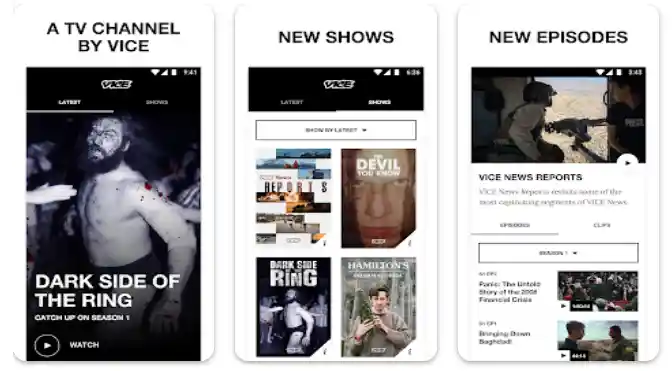
Vice TV focuses mainly on the direction of creating several kinds of films. The channel of Vice TV creates various kinds of lifestyle-based documentaries and series that are mainly focused on millennials, new original series, returns of existing Vice web series, and adaptations as well.
This is a part of the Viceland origins that has a joint venture controlled by A&E Networks. All you should do is get a subscription. It is not a premium service. You can get the launch lineup of this network by having vice personalities like Thomas Morton, Action Bronson, Lance Bangs, Eddie Huang, and Eliot Page.
Once you have subscribed to Vice TV, you can now watch your favorite content. At that time, the next step will be to activate your Vice TV on your device. You can activate this service on Apple TV, Roku, Android TV, Firestick, and more.
See More: Nugs TV on Firestick
How to get Vice TV on Firestick?
You can get Vice TV if you have a suitable device for that. There are some devices that Vice TV can be installed in. You can access Vice TV through them. There are various ways of getting Vice TV on your Firestick device. The first one is to get a subscription package from a local streaming Channel provider. You can get it via the Vice TV app that can provide you with various streaming videos by connecting to the device.
You can also get the Vice TV app through their official website that is vicetv.com. Moreover, Vice TV activate is also available as a channel on several streaming services. You can get it on fubo TV, Firestick, Sling TV, Hulu, and Philo as well.
How to watch Vice TV on Firestick?
To simply watch Vice TV, you should get a subscription first. Also, install the app on your device (Apple TV, Roku, Firestick are suitable for that). This is the easiest way you can watch Vice TV from anywhere you are. Get the subscription and install the vice tv app on firestick and you are good to use it and watch several contents.
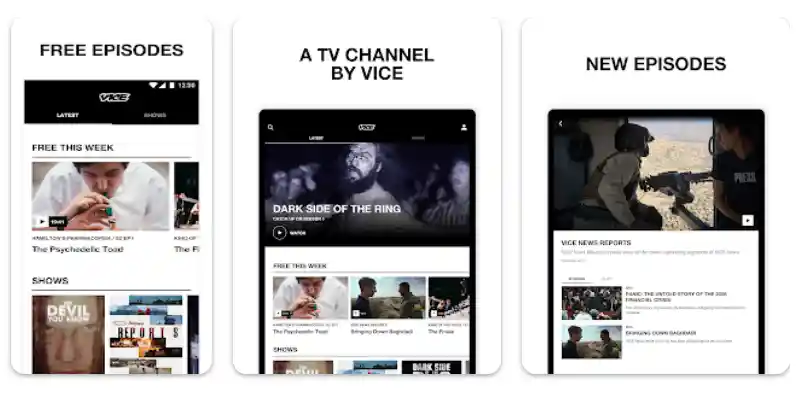
How to install & download Vice TV on Firestick?
To install and download the Vice TV app Firestick, you should follow the procedures first. Check the step-by-step procedure that we are going to show you.
Step 1: Go To The Menu
First, you need to go to the Main Menu on your Firestick to search for the Vice TV app.
Step 2: Highlight The App
Once you find the app, now highlight it. Then tap on “Get” to download and install the app.
Step 3: Launch The App
After getting the app downloaded and installed, you need to launch it. Once you launch the app, you get an activation code that you need to use to verify.
Step 4: Activate The App
To activate the Vice TV Firestick app, go to vicetv.com/activate from your mobile phone or computer. Now, select Fire Stick as your device to get the app.
Step 5: Choose Cable Provider
After that, select your cable provider then enter the activation code. Tap on “Continue” to make it verified.
Step 6: Finish With Verification
Verify your account. To do it, log in to your account on your TV. Check the details and complete all these steps. Now, go back to your Firestick device. Check the streaming process and you are all done.
Frequently Asked Questions (FAQs)
Can you get Vice TV on firestick?
Where can I stream Vice TV?
Final Thoughts
To conclude, you can see how you can download and install Vice TV on Firestick. In this article, you get to know all about Vice TV, its features, and how you need to install and use it.
Check all the information properly so that you can get the app and enjoy the videos and other content. Also, get a subscription first to get a better experience.
Have fun with Vice TV!

