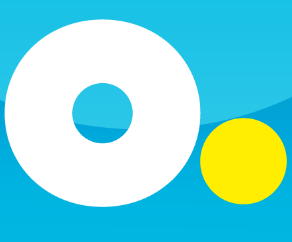Optimum is a creative app, a way to turn every room in your home into the TV room with your firestick device, smartphone, tablet, and laptop. By using the Optimum app on firestick, you can watch and stream a lot of new things such as live TV programs, on-demand programs, and so forth.
Many of us may don’t know that we can use optimum APK for firestick. Once you have the application, you can enjoy various movies, TV shows, live streaming, sports channels, etc.
In this post, we will share how to download and install the Optimum app on firestick so that you can enjoy your favorite movies or TV series. Let’s dive in!
What Is Optimum App?
Optimum is an online TV subscriber-based platform, which allows its TV subscribers to watch many exclusive TV channels and live TV programs. You can watch more than 50 TV channels from the Optimum app.
There is exceptional service in the Optimum app called “Optimum Stream” that allows you to enjoy various channels such as Netflix, HBO Max, Peacock, Prime Video, Paramount, etc.
May Read : Download Watched App On Firestick
All Specification of Optimum App on Firestick
A lot of noteworthy features are included on the Optimum App.
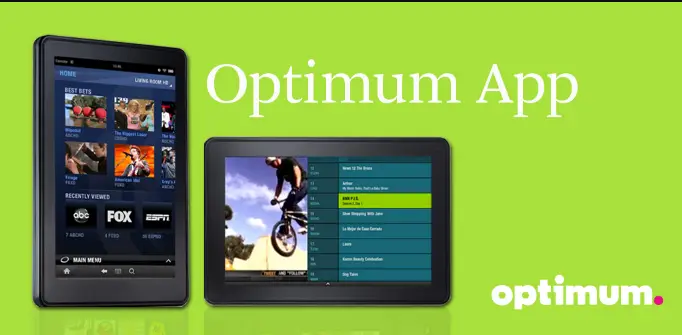
- You can watch all the channels live by accessing them easily.
- Watching the latest, trending, exclusive, on-demand movies, TV shows, and live channels is hassle-free.
- The optimum app has its built-in keyboard, allowing you to access your favorite channels quickly.
- Users can highlight the channel they like and get similar results while using the app the next time.
- Rating the already watched channels and videos gives you more chances to have better recommendations.
- You can make your own cart where you add various channels. It prevents you from searching all the channels and wasting time. You just directly on your cart list and watch the channels directly.
- While watching a particular TV channel, you can browse other sections of the Optimum app Amazon fire stick.
Special Features of Optimum App on Firestick
There are many special features for the Optimum app firestick. However, the most notable one is that it allows you to record the live TV channels so that you can watch them later.
Additionally, you can manage the records by creating lists. Plus, scheduling the records based on your preference is also possible. So, you are getting a lot of control features from the application.
How To Download & Install Optimum App On Firestick?
Downloading and installing the Optimum app on firestick device is a simple task. You are required to go through some basic steps to download the app.
Method — 1
Since the Optimum APK for firestick is easily available on the Amazon Appstore, you have to download it directly from the Appstore. Here are the steps to follow:
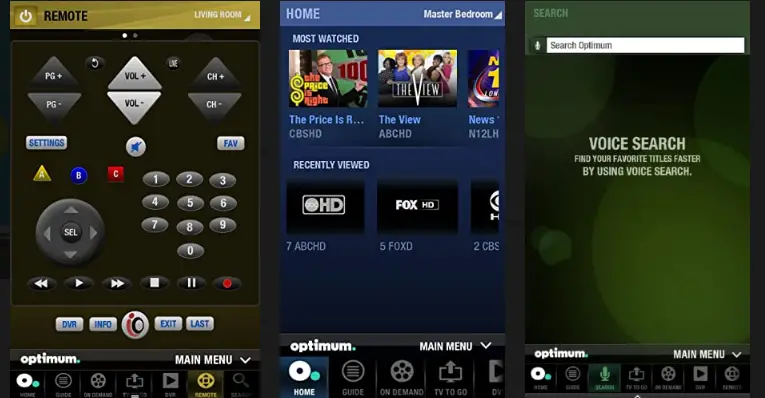
- At first, you want to visit the home section panel of your Firestick device and hover over to the search panel.
- Type “Optimum TV” on the search box, and press the search button.
- When the search results appear, tap on only the Optimum TV option.
- When a new window appears, click on the “Get” option, and wait until it is fully downloaded and installed. It may take a while.
- After successfully installing the app on your device, you want to launch the application.
- Login to your Optimum account by inputting your ID and password.
Method —2
If you are facing a problem downloading the Optimum application directly from the Amazon Appstore, you can download it manually. Here are the steps to follow:
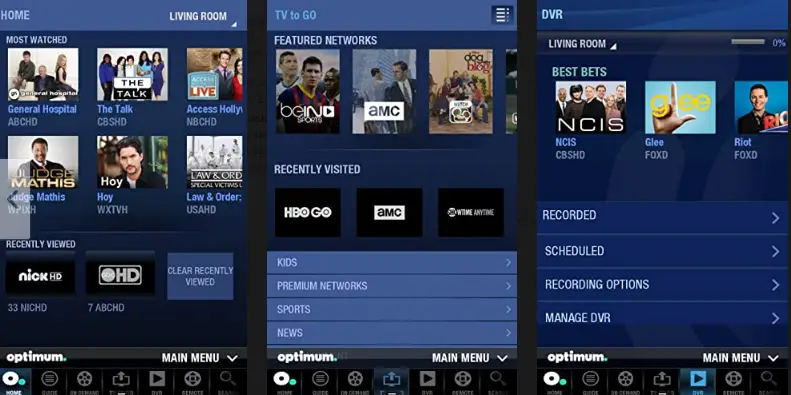
- At first, you want to visit the home section panel of your Firestick device and hover over to the search panel.
- Type “Downloader” on the search box and click on the search button.
- When the search results appear, tap on only the Downloader option.
- Click on the “Get” option when a new window appears, and wait until it is fully downloaded and installed. It may take a while.
- After downloading the application successfully, a URL box will come.
- Type this URL on the blank box and press enter: optimum.net/app
- You will select the Firestick device option and download the application finally.
- Please wait until the application is fully downloaded and then install it.
- After successfully installing the app on your device, you want to launch the application.
- Login to your Optimum account by inputting your ID and password.
How To Watch Optimum On Firestick?
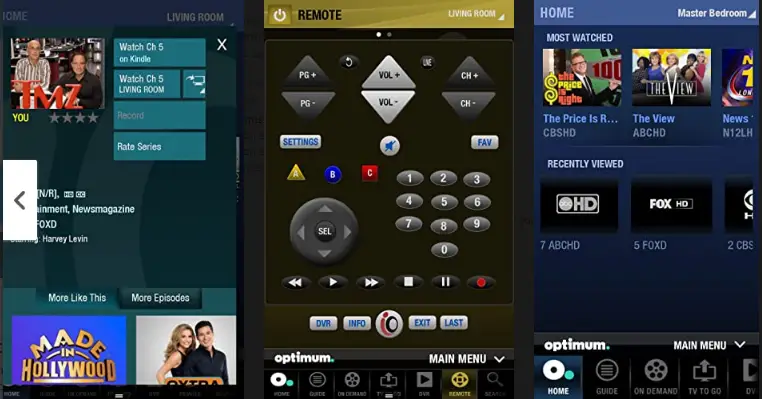
Watching the Optimum application on firestick should not be a hassle. After installing the optimum application on firestick, you will put down your ID and password to login into your account.
You will have access to different contents, channels, and features based on the package you have chosen. If you want to access more features and channels on your account, you can shift to a premium package too.
Wherever you are based on your interests, the optimum app also gives you recommendations on what to watch next, and it lets you rate movies and shows.
You’ll be able to watch live TV on your mobile device anywhere in your home, and you can use your device as a remote control. In addition, it lets you search, browse and customize the channel guide, schedule recordings, and manage the playlists based on your preference.
FAQ (Frequently Asked Questions)
Our website is not all about just suggesting the best apps and providing the download links but also about providing related information. Here are some questions you ask about sound meters
Can you watch optimum app on firestick?
How to put the optimum app on firestick?
Is the optimum app compatible with firestick?
Is optimum app available on firestick?
Wrapping Up
Enjoying online-based TV channels should be a hassle-free task as you want to enjoy movies and TV shows smoothly. The optimum app is a reliable application that allows you to pass your time more delightfully.
As users can have many features and control various sections based on their preference, very few apps come as close as the Optimum app. More importantly, you just have to spend only $5 to enjoy their services throughout the month.